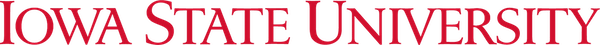FAQ
Browsing "All" Scholarships
Under the OneApp tab, you will find a list of all scholarship opportunities within the Iowa State University Scholarship Application. This list shows scholarships available, not scholarships for which you are receiving consideration. Automatch opportunities (additional information is not required for consideration) will appear with "None" listed under the "Action" column. The "Deadline" date indicates the deadline to complete the application to be considered for awards.
Automatch Scholarships
Once you complete the General Application, you will be automatically matched with scholarships for which you qualify, no further action is needed on your part. This is not a guarantee that you will receive an award, but it is a guarantee you will be considered for all awards which you qualify.
OneApp Registration Information
What account do I use to sign into OneApp?
Current students will use their Net-ID account [netid]@iastate.edu.
Incoming students will use their Admissions MyAccount Your Admissions MyAccount was created when you either registered for a campus visit or submitted your application for admission. You will be asked to convert your Admissions MyAccount to a Net-ID after you accept your offer of admission.
How do I create a Net-ID?
After you have accepted your offer of admission, the next time you sign into your Admissions MyAccount page with your Admissions MyAccount, you will be prompted to register your Net-ID.
Your Net-ID will be the prefix in your Iowa State email account ([netid]@iastate.edu). You will enter your desired Net-ID and establish a password.
A confirmation screen will appear if you have successfully registered your Net-ID and converted your existing Admissions MyAccount to your university Net-ID. Your new Net-ID is ready to use and should be used to sign into all university systems.
I just accepted my offer of admission but I am not able to log into scholarship application. Why can’t I log in?
Once you have accepted your offer of admission, there is an overnight processing time involved before you will be able to gain access to the scholarship applicaiton. Please allow 24 hours for the system to update with your acceptance.
General Application
You must answer all questions on the General Application to be considered for scholarships.
When is my application due?
Applications must be submitted by 11:59 PM CST the date they are due. For specific deadline dates, see scholarship deadlines.
Help Text on the General Application
There may be additional information and clarification on some questions. To view the Help Text, click the gray circles with the question mark.
Providing References
Not all scholarships require letters of recommendation. If a letter of recommendation is needed, you will be prompted to enter information of your reference(s). Once the information is entered, an email will be sent to the reference with instructions for completing the recommendation. You will not be able to view any submitted recommendation, only that the recommendation has been received by Iowa State University.
Data Imported By Iowa State University
Iowa State University received imported information from several office around campus (Admissions, Registrar, etc.). This information is viewable on your application under the Applicant Import button at the bottom of the General Application. You cannot update this information on the application. If you have concerns about the information in the imported fields, you will need to contact the appropriate office to make any necessary updates.
Office Contact Information
Office of the Registrar
Phone: 515-294-1840
Email: registrar@iastate.edu
Office of Admissions
Phone: 515-294-5836
Email admissions@iastate.edu
Office of Student Financial Aid (OSFA)
Phone: 515-294-2223
Email: financialaid@iastate.edu
OSFA Scholarship Department
Phone: 515-294-5627
Email: scholarships@iastate.edu
Do I still need to complete a separate application for my college/department?
The goal of the OneApp portal is to bring university scholarships into one system. There may be additional scholarships available from university offices and/or departments which are not using OneApp and therefore require a separate application outside of OneApp.
What happens after I have completed my General Application?
Once you have completed the General Application, you will be automatically directed to additional scholarship opportunities (departmental/college as well as other recommended opportunities)—if applicable to you. Instructions will guide you through the application process.
Why don’t I have any recommended opportunities?
Iowa State University has a large number of scholarship opportunities that are “auto-match” opportunities. This means, based on the information that has been provided in the General Application as well as imported data (Admissions, Registrar information), students are automatically matched to scholarships for which they may qualify. Auto-match opportunities will not show up in the recommended list for a student. There are no additional steps to complete for auto-match opportunities. If a student qualifies for auto-match award, the student is automatically placed into the pool of applicants to be considered.
Am I able to go back into the application and update it after I have submitted it?
You can go back into your application even after it has been submitted to edit the application. Editing can take place until the application deadline. To edit your application, go to “My Applications,” click on “Update” under the application you want to edit, make the needed changes, and click “Update Your Application.”
Does the application “time out” after a period of time? If so, when?
After 30 minutes of inactivity the applicant will be logged out. The system does NOT auto-save. To avoid losing information, click the “Save” button frequently.
I am having issues with my application. Could it be the browser I am using?
The scholarship application supports only the current and immediately previous major releases of:
- Google Chrome
- Mozilla Firefox
- Microsoft Edge
- Apple Safari
If you are not using one of the supported browsers, we recommend updating to avoid potential issues.
Can Iowa State release personal identifiable information to an authorized third party?
As of February 1, 2018, the Office of Student Financial Aid will no longer provide nor confirm personally identifiable student information to an entity outside of Iowa State University.
Section 483(a)(3)(E) of the Higher Education Act of 1965 (HEA), as amended, specifically restricts the use of FAFSA data, and states the data collected on the FAFSA shall only be used for the application, awarding, and administration of aid awarded under federal student aid programs, state aid, or aid awarded by eligible institutions or such entities as the Department may designate. Guidance from the U.S. Department of Education confirms that even if a student authorizes the release of this information, financial aid administrators are prohibited from doing so.
In the event Iowa State students need to provide their individual FAFSA data, Expected Family Contribution (or EFC), federal and/or institutional awards, or other financial aid-related information to an entity outside of Iowa State, students will need to provide this information to outside organizations or agencies themselves.
Students can access their Iowa State University Financial Aid Award in AccessPlus which will display their Expected Family Contribution (or EFC) as calculated by the FAFSA, Cost of Attendance (or COA), and current financial aid award information. On the “Financial Aid Award” page in AccessPlus, students should use the “Print PDF” option in order to print and provide to entities requesting financial aid information. Students also have access to their FAFSA Student Aid Report (or SAR) which can provide additional FAFSA information.
Do you have tips for writing a thank you letter?
Nothing is appreciated more than a kind letter of thanks! Many Iowa State University scholarships are supported by generous donors who care about students and education. These donors appreciate interaction with current scholarship recipients. With that in mind, these tips are to help guide you through the thank you letter process.
The funds you receive come from real people who have given their own assets to assist you and other students. Writing a thank you letter to a benefactor will let them know that you appreciate their generosity and will make them feel good about the support they are providing.
- Refer to the scholarship by its name as shown in your award letter.
-
Tell the donor about yourself. Items may include:
- Where you are from
- Year of study (junior, graduate, etc.)
- Major
- Why you chose ISU
- Accomplishments
- Organizational involvement
- Professional affiliations
- How the scholarship has helped you (Do not mention the amount of your scholarship award)
- Goals
- Future plans
- Thank the donor for their generosity in providing the scholarship and tell the donor how their support has made a difference to your education.
- Please proof your letter! Make sure it is grammatically correct and well organized. You are not only representing yourself, but Iowa State University.
- Be sure you have provided your return address and email address in case the donor would like to contact you.
- Please limit your letter to one page, but do not be too brief.
A well-written letter reflects favorably on you and is important to the scholarship donors who appreciate learning about you, your goals, and future plans.
How long will it take me to complete the application?
It depends. On average, it takes a student between 30-60 minutes to complete the application. This will differ depending on a variety of things: college, major, how many recommended opportunities are available, how detailed the answers are, etc. The application does not need to be completed in one setting. Be sure to save any information in the application.
When completing the application, save and save often. The system will NOT auto save any information.
I received an email indicating that I submitted my application. I didn't submit it! Am I able to go back into the application and update it?
Applications will be considered submitted by the system if/when a student has completed all REQUIRED questions and click on “Save and Keep Editing.” This is why you may receive this email even though you did not click the “submit” button. It is important to note that you may go back into your application at any time (even after it has been submitted) to make changes up to the deadline of the scholarship application.
What happens if I change my major and/or college after I submit the application?
If you change your major or college, you will need to log back into OneApp and complete any newly recommended opportunities that require additional information, or a new college application, if applicable.
Why do I see the application when I am trying to complete the post-acceptance process?
When you log into your OneApp portal, it may take you directly to the application page. To view all other information, click on the "My Applications" tab at the top of the screen. This will allow you to view all your applications as well as scholarships that have a post-acceptance process tied to them.
Why was my scholarship check split between the fall and spring semester?
Outside donor scholarship checks $500 or over will automatically be split between the fall and spring semester unless accompanied by documentation from the donor that all funds should be applied to one semester.
Where do I find out if I have received scholarships from Iowa State University?
If you receive a scholarship from Iowa State University, it will appear on the financial aid offer. The financial aid offer can be found in AccessPlus under the Financial Aid section